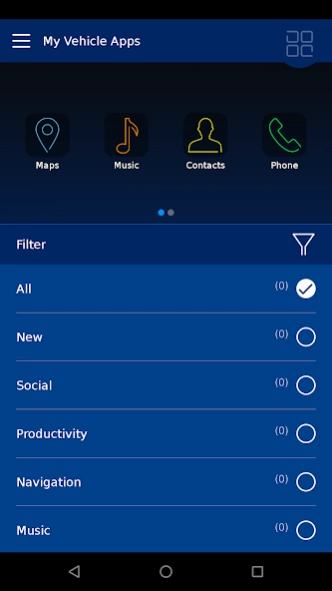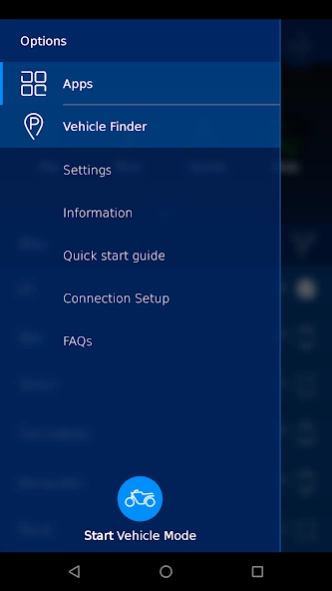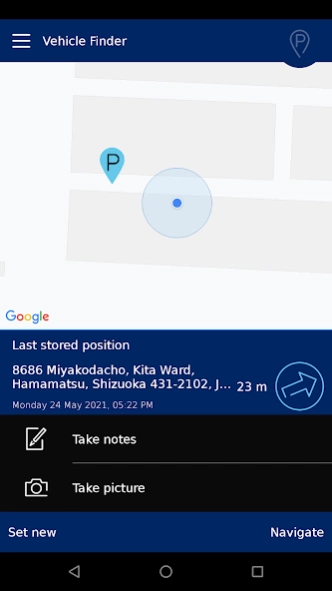SUZUKI mySPIN 2.21.1
Free Version
Publisher Description
SUZUKI mySPIN - SUZUKI mySPIN connects your smartphone to GSX-S1000GT & GX.
If you have an old version (~2.20.1) App of “SUZUKI mySPIN” on your smartphone,
you have to uninstall it before installing this Version App (2.21.1) .
SUZUKI mySPIN is only available on smartphones with Android 13/14.
SUZUKI mySPIN is not guaranteed to work with screen folding type smartphones.
Simply install the free SUZUKI mySPIN app and connect your smartphone to transfer its display to the GT&GX's large full-color TFT LCD screen where you can view the contents of your phone, contacts, calendrer, music and map app. You can also install a selection of supported third-party apps optimized for use by motorcycle riders and take advantage of additional services that bring greater convenience and fun to the touring experience. These include navigation, rider assistance, music streaming, tracking, route sharing, and weather information services.
SUZUKI mySPIN's five core functions
Contacts
The system can notify you who is calling on the TFT LCD screen by accessing the contents on your smartphone.
It can also use your contents list to place calls.
Phone
You can place or receive phone calls using a Bluetooth® headset.
Adding to the convenience, there is no need to pull over and stop to use the phone functions.
Maps
Display your current location on the TFT LCD screen and zoom in or out using the switches on the left handlebar.
You can also search for destinations and display simple routing suggestions.
Music
You can listen to music from your smartphone's music library through a Bluetooth® headset.
You can select tracks and control audio (volume, play/pause, skip forward or skip backward) via switches on the GT's left handlebar.
There is no need to directly access the phone.
You can also add a level of fun to touring by sharing audio playback with your passenger.
Calendar
Display your calendar on the TFT LCD screen and check scheduled events and reminders.
*SUZUKI mySPIN currently supports SUZUKI GSX-S1000GT (Models released after 2021) & GSX-S1000GX (Models released after 2024) only.
*SUZUKI mySPIN uses the mobile data communication of the smartphone, and communication fee will be borne by the customer. Check the contents of your smartphone contract before use.
*SUZUKI mySPIN can only be used on smartphones, not tablets.
*SUZUKI mySPIN may not work properly on some smartphones under certain operating conditions.
*Headsets sold separately.
*App operation was confirmed under specific conditions. Depending on the OS and system version, some apps may not operate properly or functions may be limited to ensure safe operation.
*Bluetooth ® is a registered trademark of Bluetooth SIG, Inc.
About SUZUKI mySPIN
SUZUKI mySPIN is a free app for Android published in the Recreation list of apps, part of Home & Hobby.
The company that develops SUZUKI mySPIN is SUZUKI MOTOR CORPORATION. The latest version released by its developer is 2.21.1.
To install SUZUKI mySPIN on your Android device, just click the green Continue To App button above to start the installation process. The app is listed on our website since 2024-02-15 and was downloaded 1 times. We have already checked if the download link is safe, however for your own protection we recommend that you scan the downloaded app with your antivirus. Your antivirus may detect the SUZUKI mySPIN as malware as malware if the download link to com.SUZUKI.SUZUKImySPIN is broken.
How to install SUZUKI mySPIN on your Android device:
- Click on the Continue To App button on our website. This will redirect you to Google Play.
- Once the SUZUKI mySPIN is shown in the Google Play listing of your Android device, you can start its download and installation. Tap on the Install button located below the search bar and to the right of the app icon.
- A pop-up window with the permissions required by SUZUKI mySPIN will be shown. Click on Accept to continue the process.
- SUZUKI mySPIN will be downloaded onto your device, displaying a progress. Once the download completes, the installation will start and you'll get a notification after the installation is finished.